久しぶりに OpenSSH で,Raspberry Pi にログインしようとしたらうまくいかなくて,ちょっと手こずったので解決策を紹介します.
症状
陥った症状は下記のようなものです.「debug2: channel 0: open confirm rwindow 0 rmax 32768」が出力されたところで固まり,しばらくしてから「Write failed: Broken pipe」が出力されます.
|
1 2 3 4 5 6 7 8 9 10 11 12 13 14 15 16 17 18 19 |
%ssh -vv raspberrypi OpenSSH_7.2p2 Ubuntu-4ubuntu2.4, OpenSSL 1.0.2g 1 Mar 2016 debug1: Reading configuration data /home/kimata/.ssh/config (中略) debug1: Authentication succeeded (publickey). Authenticated to raspberrypi ([192.168.2.150]:22). debug2: fd 6 setting O_NONBLOCK debug1: channel 0: new [client-session] debug2: channel 0: send open debug1: Requesting no-more-sessions@openssh.com debug1: Entering interactive session. debug1: pledge: network debug2: callback start debug2: fd 3 setting TCP_NODELAY debug2: client_session2_setup: id 0 (中略) debug2: channel 0: open confirm rwindow 0 rmax 32768 Write failed: Broken pipe |
解決策
無線 LAN の QoS を有効化すると解決しました.
うちでは,YAMAHA の無線 LAN アクセスポイントを使用しているのですが,下記の設定で「使用しない」を指定するとこの症状が出ます.
OpenSSH はデフォルトでは,IPv4 type-of-service フィールドに値を設定するのですが,アクセスポイントで QoS を無効化していると具合が悪いようです.(パケットを捨てる?)

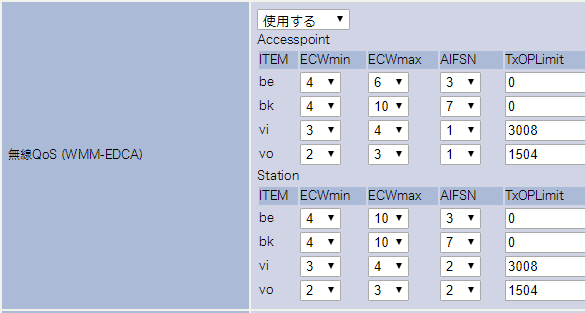
![OpenSSH[実践]入門 (Software Design plus)](https://m.media-amazon.com/images/I/51Dsiu40MbL._SL160_.jpg)

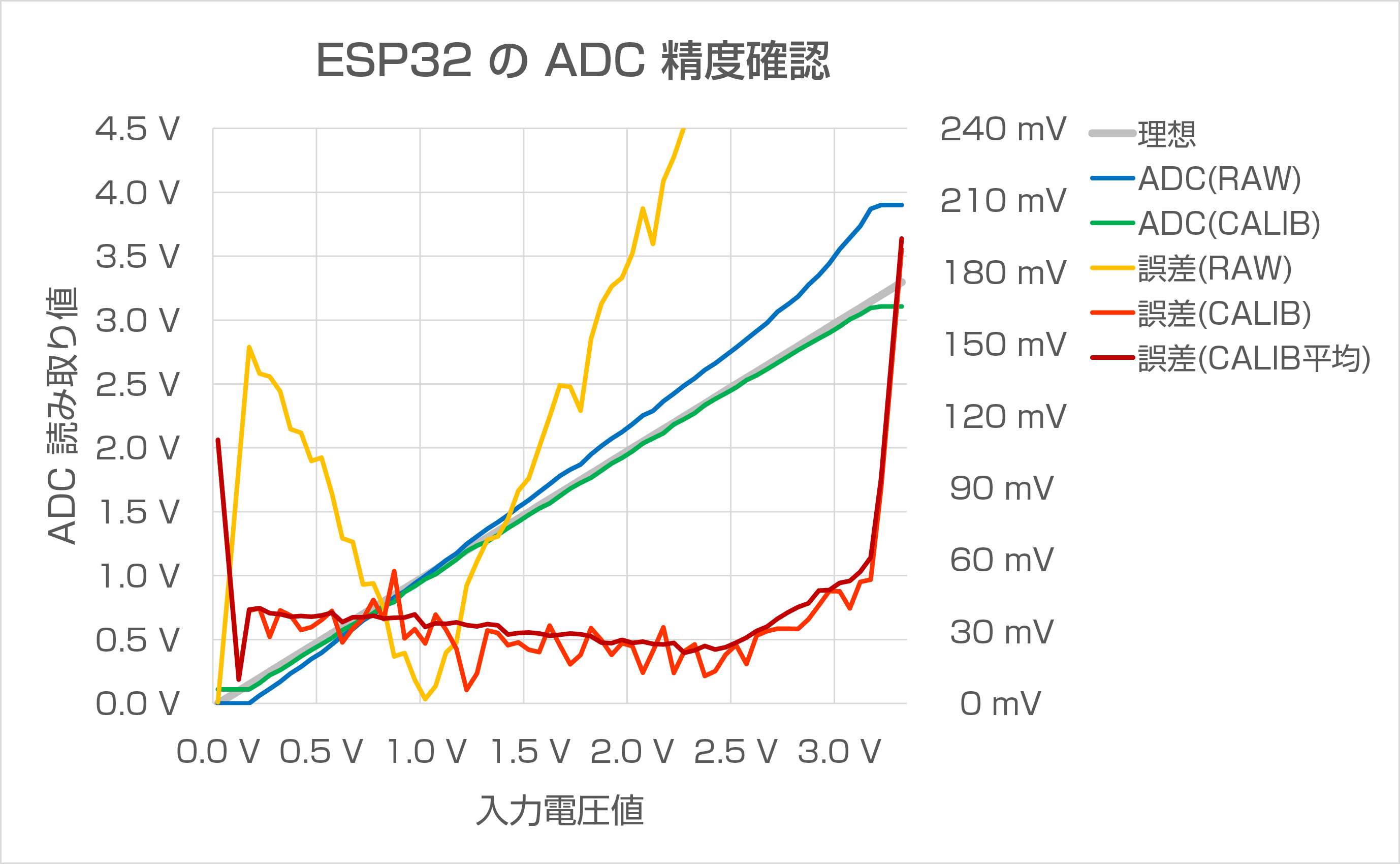

コメント